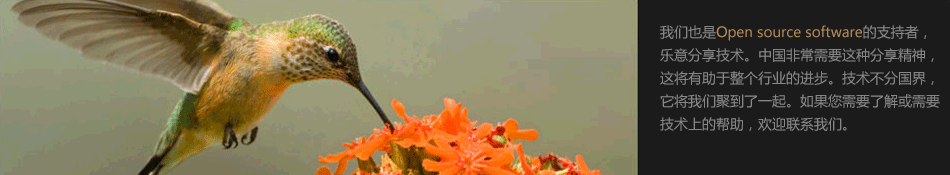
上传wordpress安装包到你的magento根根目录,用网址:http://yourdomain/magento/wordpress来 安装,这里的安装路径按你的实际情况来定,如果你的magento直接安装在网站根目录,那么就用http://yourdomain /wordpress来安装,注意安装的时候你可以装在magento的数据库中,最好把你的wordpress的表加个前缀防止和magento的表有 冲突,当然你也可以把wordpress安装在独立的数据库。
安装好后接下来我们就要想办法把wordpress的文章调用到magento页面中,最简便的办法就是把wordpress的RSS输出的内容输入到magento z中。
新建一个文件,放在magento的template的模块中,例如我们新建app\design\frontend\default\default\template\callouts\magento_blog.phtml文件,然后加入代码: